- Pragmatic Parenting
- Posts
- Screens Aren’t the Enemy—But They Need Boundaries
Screens Aren’t the Enemy—But They Need Boundaries
How to Turn Tech into a Learning Ally
Dear Parents,
Let’s face it—screens are everywhere, and completely avoiding them in today’s world is both unrealistic and unnecessary. Whether it’s watching cartoons, playing games, or using learning apps, children are engaging with screens from a very young age.
But here’s the real question:
Is screen time hurting or helping your child’s growth?
The answer depends not on how much screen time your child gets, but how that time is spent. In this edition, we explore how to balance passive screen use with tech that teaches, so you can turn screen time into a powerful learning tool at home.
1. Start by Understanding “Good” vs. “Empty” Screen Time
We often hear “less screen time is better,” but a more accurate message might be:
“Smarter screen time is better.”
Here’s the difference:
Passive/Empty Screen Time: Binge-watching cartoons, endless YouTube scrolling, or repetitive gaming without learning goals. These offer entertainment but little cognitive engagement.
Active/Productive Screen Time: Interactive experiences that teach coding, storytelling, math, science, or problem-solving. This type of screen time can enhance creativity and critical thinking.
Try This:
Categorize your child’s favorite screen activities into “Active” or “Passive.” Then, work together to adjust the balance over time.
2. Use the Right Tech Tools That Entertain and Educate
You don’t have to sacrifice fun for learning. These apps and platforms strike a great balance:
Khan Academy Kids – Covers math, logic, language, and early literacy with a vibrant, game-based interface.
Scratch Jr. – Teaches kids ages 5–8 how to code through animated storytelling.
Tynker – Ideal for slightly older children learning programming in a playful way.
Prodigy – A gamified math app where kids solve problems to progress in a fantasy world.
Duolingo ABC – Makes early reading and phonics interactive and playful.
Parent Tip:
Introduce one new app per week and sit with your child during the first use. This builds understanding and encourages joint exploration.
3. Create a Family Screen Schedule That Encourages Variety
Routine brings structure to the chaos of screen habits. Without a screen schedule, it's easy for kids to slide from educational time to bingeing cartoons for hours.
Sample Screen Routine (Weekday):
20 mins – Learning app (math, reading, or coding)
20 mins – Creative app (music, drawing, storytelling)
20 mins – Free time (show or game of choice)
Screen-Free Zones:
Meals, one hour before bedtime, and outdoor time should remain screen-free to support healthy habits and social interaction.
Parent Tip:
Use a visual timer or sticker chart to make screen transitions easier, especially for younger kids.
4. Involve Yourself (Without Policing)
Kids are more likely to make positive choices when parents show interest—not just impose rules.
Instead of saying, “Turn that off,” try:
“Show me what you just built in that app!”
“What did you learn today on Khan Academy?”
“Want to teach me how that game works?”
These conversations turn screen time into a bonding experience and help you spot signs of meaningful engagement—or boredom.
Pro Tip:
Turn your living room into a “Tech Talk Zone” once a week. Let your child share what they’ve explored, built, or learned on their devices.
5. Take Tech Learning Offline
Screens are a great starting point—but real-world application deepens learning.
Try these simple transitions:
After using a drawing app, ask your child to recreate it with paper and crayons.
If they coded a character’s movement, ask them to act it out physically.
Turn a puzzle app into a real jigsaw challenge.
Write a short story based on a game they played.
This not only reinforces concepts but also reduces screen fatigue and improves retention.
6. Recognize When It’s Time for a Break
Even the best educational tools lose their value if used for too long. Watch for signs like:
Eye rubbing or squinting
Irritability or zoning out
Avoiding physical play
These signs indicate it's time for a tech break—regardless of how “educational” the screen activity is.
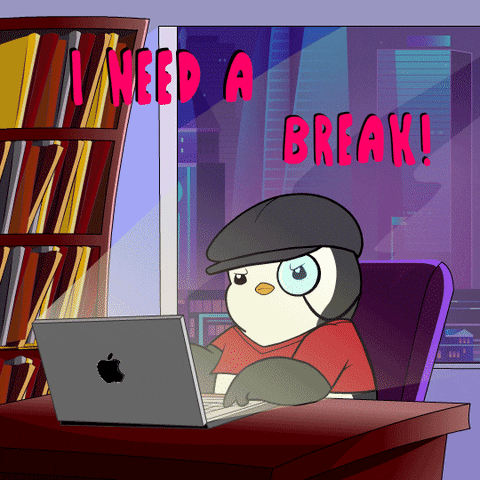
Gif by pudgypenguins on Giphy
Create a “Reset Kit” with:
Board games
Art supplies
Books
Nature scavenger hunts
This helps your child shift smoothly from screens to offline engagement.
Final Thoughts: Build Tech Fluency, Not Dependency
In today’s world, screens aren’t just entertainment—they're also tools for learning, creativity, and expression. The challenge is not to eliminate them, but to guide their use with purpose.
By turning screen time into a learning opportunity, you’re equipping your child with the skills they’ll need in school and life.
Until next time
– The Pragmatic Parenting Team